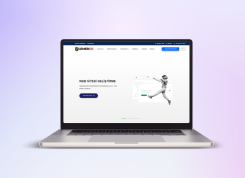Law & Law Firm Ready Site
| Feature |
Situation |
| Add Unlimited Languages |
✓ |
| Software Language |
PDO |
| PHP Version |
7.2 - 7.4 |
| Call Me Module |
✓ |
| Video Slider Option |
✓ |
| Appointment Module |
✓ |
| Service Regions Module |
✓ |
| Add Unlimited Fonts |
✓ |
| Photo & Video Gallery |
✓ |
| Customer Reviews |
✓ |
| Brands Module |
✓ |
| Team/Squad Introduction Module |
✓ |
| Areas of Expertise |
✓ |
| Counter Module |
✓ |
| Promotional Video Module |
✓ |
| Frequently Asked Questions Module |
✓ |
| Bulk Email Sending |
✓ |
| Automatic E-Mail Module |
✓ |
| Bulk SMS Sending |
✓ |
| Automatic SMS Sending |
✓ |
| Maintenance Mode |
✓ |
| Advanced Theme Settings |
✓ |
| Blog Management |
✓ |
| Services Management |
✓ |
| Slider Management |
✓ |
| Mobile Specific Optimization |
✓ |
| Customizable Header Options |
✓ |
Installation Instructions
PHP Theme Installation Instructions
1. Download Theme
- Download the theme you want from your theme provider's website.
- Usually, the theme file
.zipcomes in the form of an archive.
2. Uploading Files to the Server
- Download the file you downloaded
.zipto your computer and extract the files.
- Connect to your server via FTP or CPanel.
- Upload the files to the appropriate directory on your server (for example,
public_html/themes/directory).
3. Copy Theme Files to Required Directory
- PHP projects usually contain a
themesor templatesfolder. You will need to upload your theme files to this directory.
- If you are using FTP to upload,
/wp-content/themes/transfer the files to directories such as (if you are using WordPress).
4. Check Theme Files
- Make sure the uploaded theme has the following files:
- index.php : Main theme file.
- style.css : File containing the theme's styles.
- header.php : HTML codes for the top of the page.
- footer.php : HTML codes for the page footer.
- functions.php : Theme related functions (Optional).
5. Theme Configuration (config.php etc.)
- If the theme has any configuration file (for example config.php ), edit it and configure it according to your server's settings and needs.
- Check and edit information in theme files, such as database connection information or API keys.
6. Database Configuration (If Required)
- Some themes may require special database tables to work. If so, you will need to install the database tables that come with the theme.
- A file is usually provided for adding database tables
.sql. Upload this file to your database with phpMyAdmin .
7. Theme Activation
- If you are using CMS (WordPress etc.):
- Log in to the administration panel.
- Go to Appearance > Themes menu.
- Select the new theme and click on the Activate button.
- If you have your own PHP application, make sure the files are placed in the correct location and make the necessary adjustments to activate the theme.
8. Clearing Cache
- After installing the theme, clear your browser or site cache. This is necessary to ensure the new theme works properly.
9. Theme Lyrics
- Visit the site and check if the theme is working properly.
- Test if the theme is compatible on different browsers and devices.
10. Theme Customization (Optional)
- You can customize the appearance of your site by editing your theme's files such as style.css and header.php , footer.php .
- Configure custom modules and settings supported by your theme from the admin panel.
By following these steps, you can complete the installation of your PHP-based theme. If you receive an error during the installation, you can check the server logs to find the source of the problem and fix it.
Update Version History
V2.1.1
- Photos have been uploaded to the server in an optimized manner. (For example: 5MB photo uploaded to the server as 195KB.)
- Performance improvements have been made.
- Passed security tests.
V2.1.0
- Photos have been uploaded to the server in an optimized manner. (For example: 5MB photo uploaded to the server as 195KB.)
- Performance improvements have been made.
- Passed security tests.
V2.1.0
- Photos have been uploaded to the server in an optimized manner. (For example: 5MB photo uploaded to the server as 195KB.)
- Performance improvements have been made.
- Passed security tests.